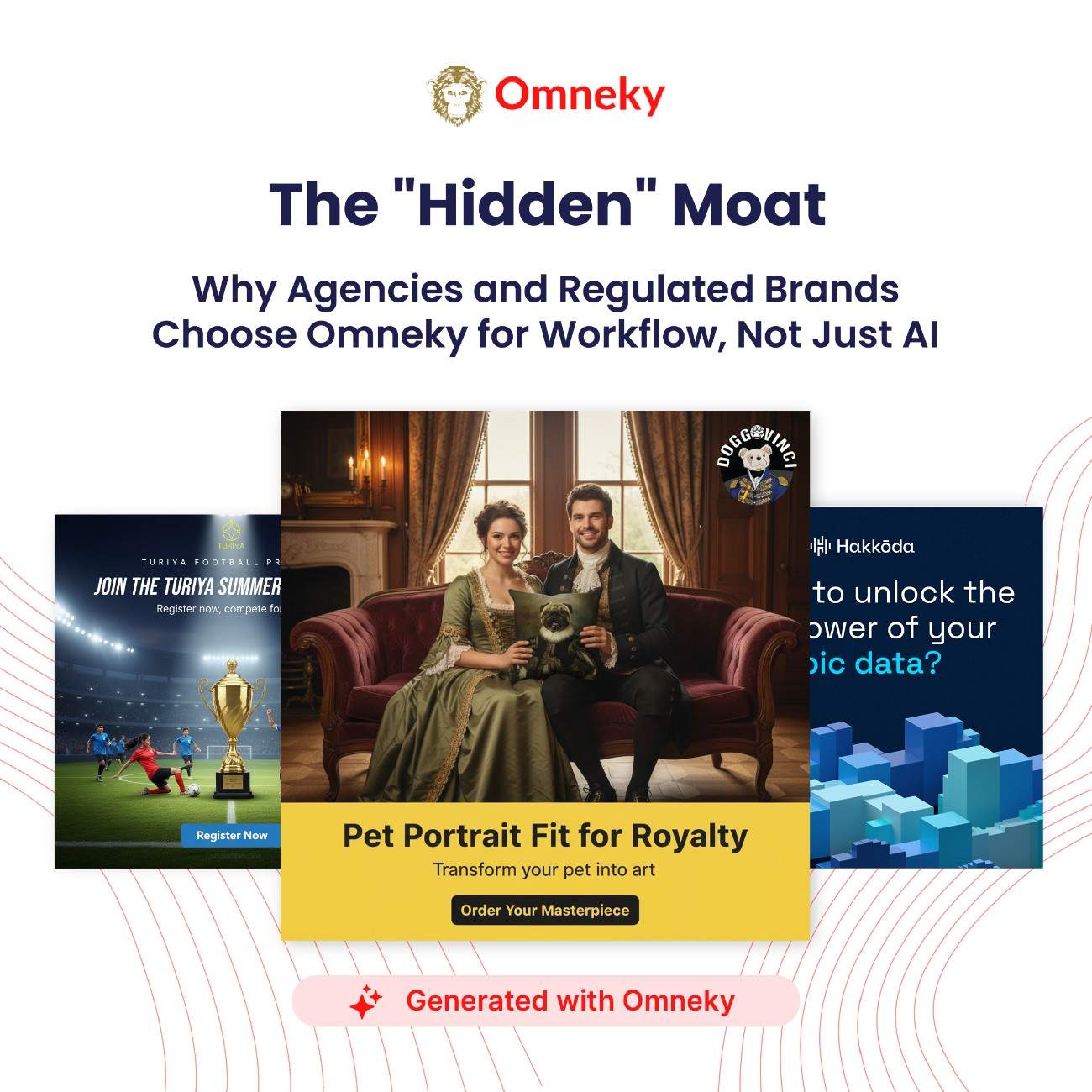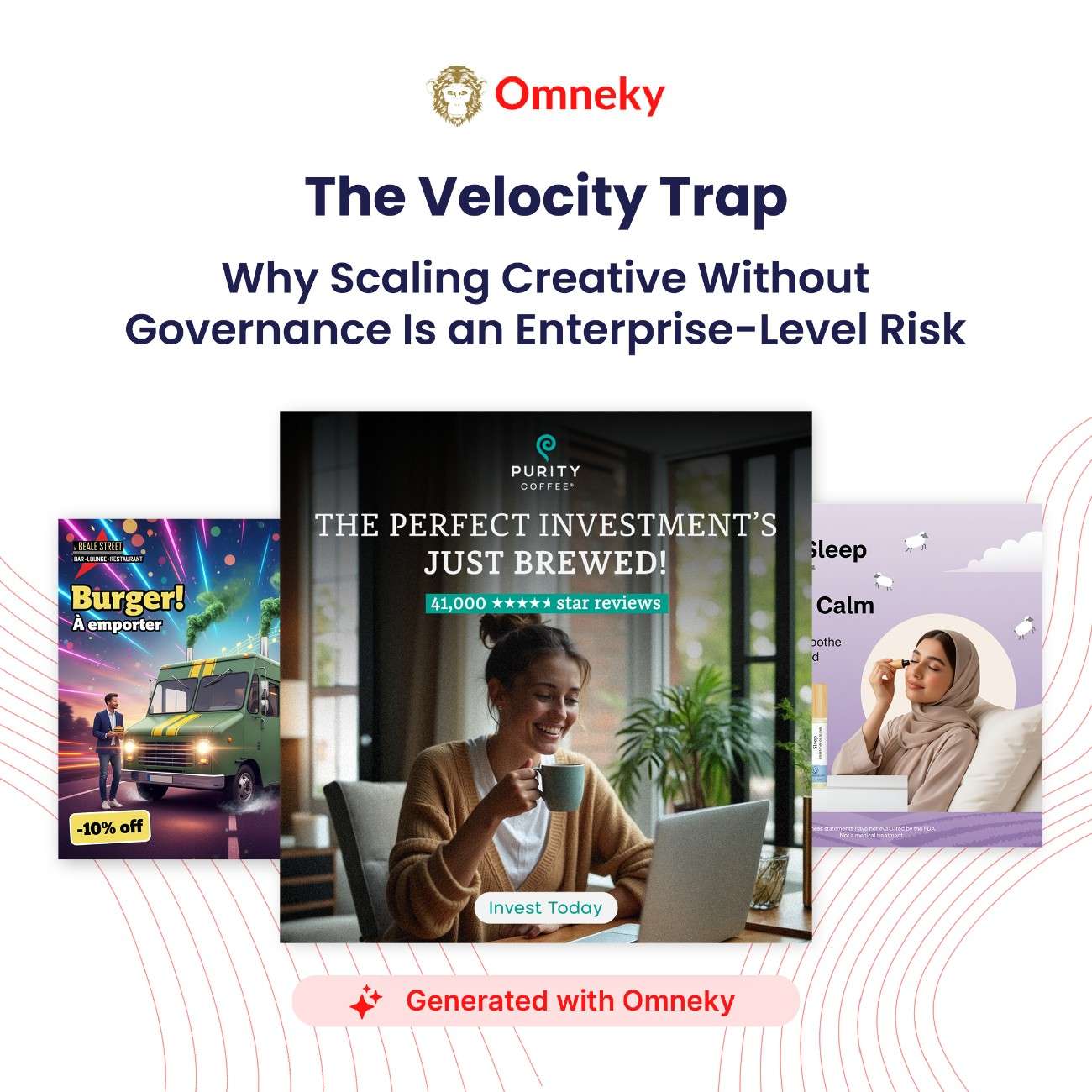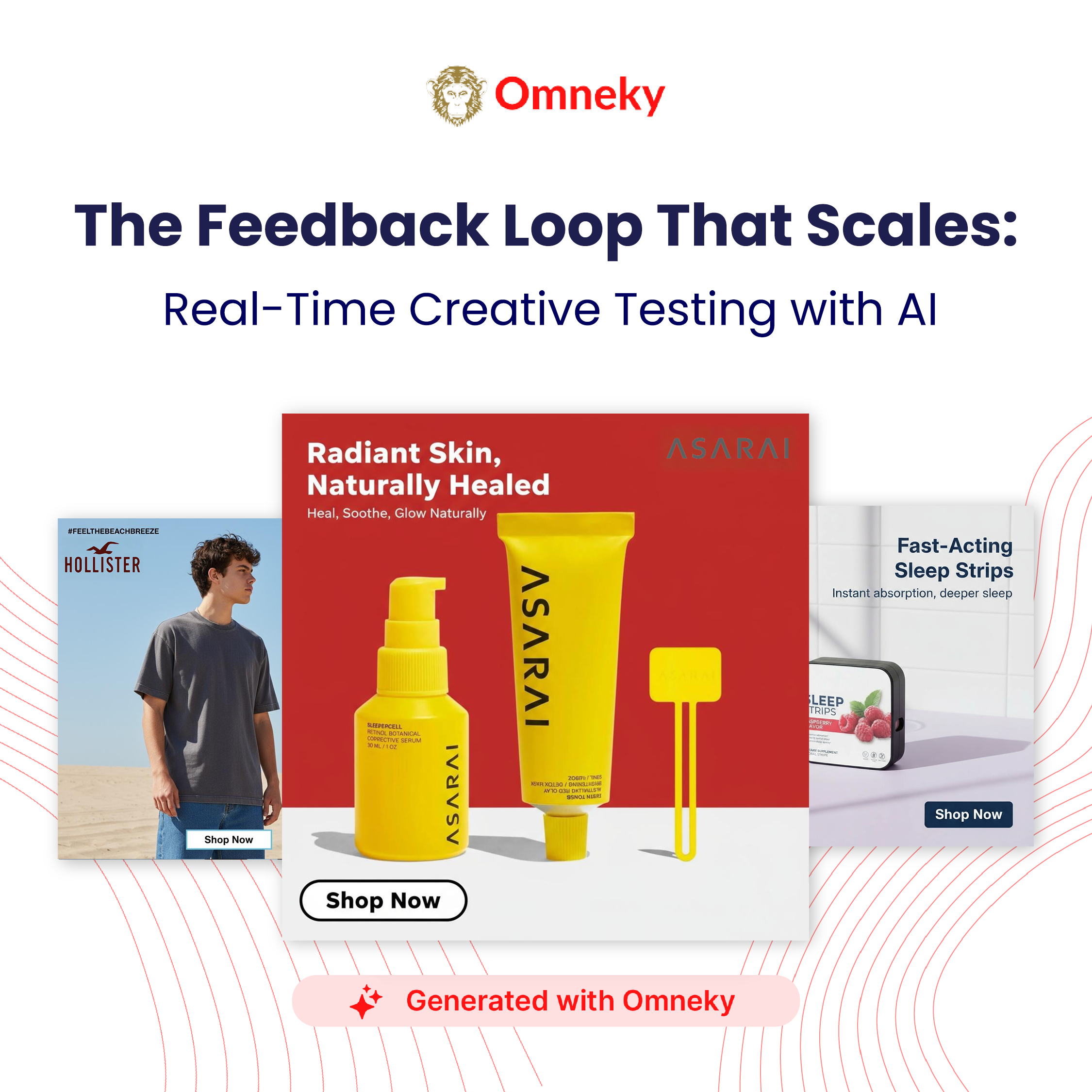Omneky’s Guide to AI Product Photography: Tips for Product Generation Pro
Maximize your results with Omneky’s Product Generation Pro by following these expert tips. Learn how to create focused prompts, experiment with lighting and angles, and refine outputs for high-quality, AI-generated product images. Unlock the potential of scalable product photography with these actionable best practices.

Omneky’s Product Generation Pro (PGP) provides brands with the AI design tools to create product photos at scale. To get the most out of PGP, follow these best practices.
Write Simple, Focused Prompts
Successful PGP outputs start with the clarity of your prompt. Be specific, but concise. Define elements like product, setting, and lighting, and allow the AI to fill in the other details. Focus on what’s essential to the brand story you’re telling.
Best Practice: Provide a precise description of the setting, product, and visual style. Avoid overloading the prompt with unnecessary details.
Prompt: “Low-angle shot of a person sitting on an iron bar, showcasing their Nike shoes. The focus is on the shoe, with the fence framing the scene against a sky with clouds.”

Use Light and Color
Light and color bring depth and dimension to your images, helping to accentuate product features and create the right emotional tone.
Best Practice: Adjust the lighting or color palette through prompting to shape tone and product visibility.

Experiment with Multiple Angles and Perspectives
Play with different angles, poses, and perspectives to completely show off your product, whether it’s a close-up showing a logo or a wide shot showing the product in context.
Best Practice: Experiment with angles and perspectives, like low-angle or wide shots, to showcase distinct parts of the product and make your ads more dynamic.

Add Complementary Backgrounds
Backgrounds can add context and texture, but they should never distract from the product. Make sure that any additional details are necessary to the story you're telling.
Best Practice: Choose backgrounds that complement the product without overwhelming the composition.


Refine and Iterate
One of PGP’s strengths is its ability to iterate based on your edits within minutes. Small lighting, background, or focus adjustments can make a big impact. Don’t be afraid to experiment with different prompts until you find the perfect image.
Best Practice: Refine your prompts based on initial outputs to perfect lighting, background, or focus on the product.
Prompt: “Adjust the lighting to be warmer and soften the reflections on the surface. Add a subtle shadow under the show to increase depth and make the background a light gradient from white to light gray.”
By following these best practices, you can create high-quality product images with Omneky’s Product Generation Pro. Unlock PGP and start generating today.