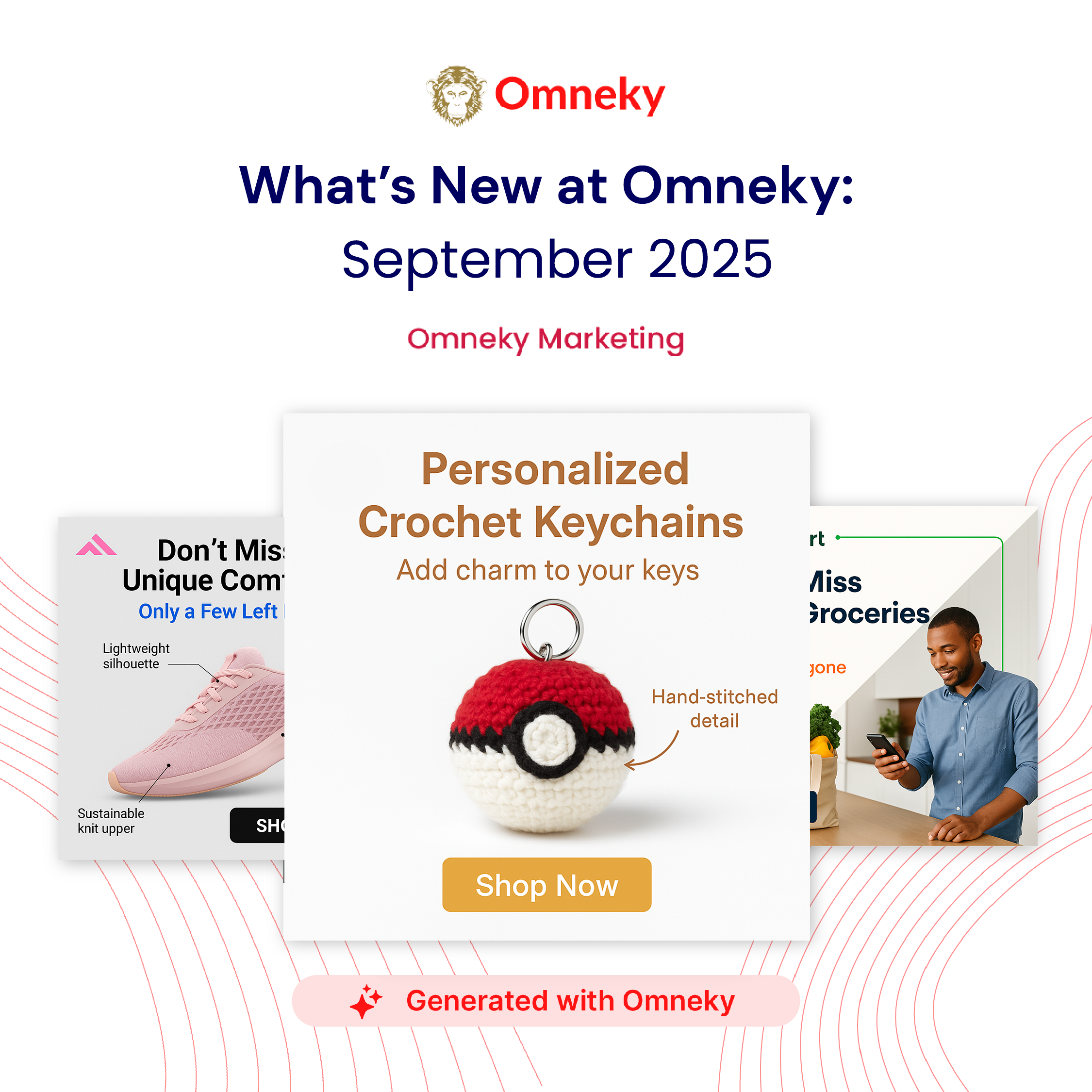From Concept to Click: Omneky’s AI-Powered Ad Creation Process
Omneky’s AI-powered platform revolutionizes ad creation, from concept to performance analysis. Automate creative briefs, access 650+ templates, generate AI-driven imagery, and produce video variations—all tailored to your brand. Streamline workflows, optimize campaigns, and analyze performance with actionable insights. Discover Omneky’s platform today.

In this walkthrough, we’ll explore every step of our ad creation process, from conceptualization to final deployment and performance analysis. Our AI-powered platform streamlines creative workflows by integrating brand books, automating design elements, and generating custom creative briefs. Clients can define industry verticals, campaign objectives, and target audiences, while generating creative templates to meet their needs. With built-in support for image and video ad creation, persuasive copywriting, and detailed performance analytics, Omneky offers a comprehensive toolkit for brands looking to leverage AI-powered advertising.
Most clients begin in the Brand Management tab. With our latest update, you can now upload your brand guidelines directly into the dashboard and press “Generate Overview” to create a comprehensive brand summary. Our Brand LLM will extract details such as your brand colors, fonts, and logos and data from your website and any inputs you’ve provided—including product features, target audience, brand values, ad copy, and image generation restrictions. Brand LLM fills in campaign briefs, including objectives, product descriptions, target audience, ad concepts, product assets, and more. Our AI uses this data to generate ads with relevant keywords, images, and persuasion tactics for testing.
(Omneky's Brand Management Dashboard)
Next, you’ll move to the Creative Brief feature, where data from the Brand LLM helps to create a comprehensive campaign brief. This brief includes images, objectives, target audience details, and ad concepts, forming the foundation for your AI-generated ads. Our platform gives you full control to edit and customize text, images, and calls-to-action as needed.
(Omneky's Creative Brief)
Once your brief is ready, go over to the Templates section. Omneky provides a diverse Template Library with approximately 650 pre-built templates designed for quick ideation with more added each week. You can search, filter, and repurpose templates for your campaigns based on attributes like “AI imagery,” “family,” or “holiday.” These templates offer concept inspiration and contain placeholders for easy customization with your brand’s assets. There’s also a Suggested Templates section, featuring AI-generated designs pre-populated with your assets.
(Omneky's Template Library)
For channel-specific campaigns, click Create to access our Channel-Specific Templates, pre-configured for platforms like Google, YouTube, Meta, LinkedIn, and TikTok. Each template automatically adjusts for platform requirements, including ad dimensions and specifications, optimizing your creative assets for both display and video formats.
(Omneky's Channel-Specific Templates)
For users who want to use their own designs, the Import PSD feature allows you to upload Photoshop files directly into Omneky’s template editor to create ad variations.
(Omneky's PSD Import feature)
In the Create Variations section, you can edit generated content by swapping out backgrounds, images, adjusting fonts, or editing CTAs directly in the platform. If you need new visuals, our platform supports AI Image Generation—allowing you to generate new imagery like product shots or scenic backgrounds. You can also edit individual ads post-generation, adjusting headlines, images, and ad copy as needed to optimize layout and legibility.
(Omneky's AI Image Generation)
Our platform also features Video Variations, allowing you to generate multiple versions of a single video. For example, you can experiment with video hooks, different copy and overlays, or audio elements such as background music styles or sound effects to test which performs best. For Video Editing, upload clips, add effects, and edit videos similarly to static content. Native video ad editing is available, with features like customizable video hooks and scene adjustments.
(Omneky's Video Editing)
Native video ad editing includes customizable video hooks, scene adjustments, and other features for tailored ad experiences.
Once your edits are complete, you can generate a high volume of ads within seconds, scaling your creative output.
(Omneky's Export Grid view)
The final tab is Analyze, where you can monitor performance metrics like ad spend, top-performing creatives, and creative types. The platform also provides in-depth insight summaries and recommendations, including analysis based on ROAS, CTR, Thumbstop Rate, and other metrics. This helps identify which visual elements, copy, or messaging styles are effective or need adjustment.
(Omneky's Analyze Dashboard)
As you’ve seen in this walkthrough, Omneky’s AI-powered platform gives your brand the tools to streamline ad creation, from initial concept to performance analysis. With our ability to automate production, generate tailored content, and provide actionable insights, Omneky helps you produce high-quality, data-driven ads with ease.